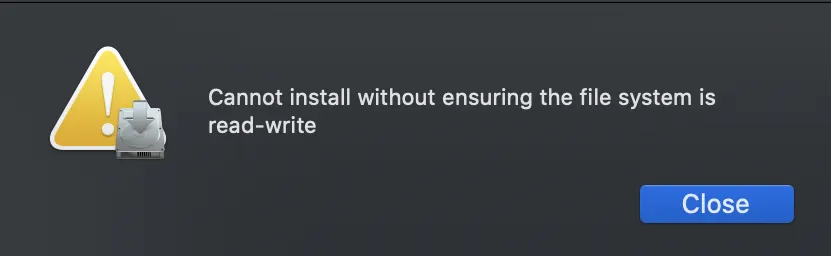
版本
- OS:macOs Catalina Version 10.15.3
- Clover:Clover_v2.5k_r5104
問題
在開啟Clover時會跳出”Cannot install without ensuring the file system is read-write”錯誤訊息
解決方法及步驟
- Click the Apple symbol in the Menu bar.
- Click Restart…
- Hold down Command-R to reboot into Recovery Mode.
- Click Utilities.
- Select Terminal.
- Type csrutil disable.
- Press Return or Enter on your keyboard.
- Click the Apple symbol in the Menu bar.
- Click Restart…
